
The Web portal requires a claimant to provide personal information that is then authenticated to grant access to restricted Web portal features.

To access Claimant Login: [Program Name] - Claimant > Accept
Claimants are not required to establish a Web portal account that requires a User ID and password to access restricted Web portal features; instead, claimants are required to provide authentication information every time they wish to access restricted features.
|
|
The Web portal requires a claimant to provide personal information that is then authenticated to grant access to restricted Web portal features. |
|
|
To access Claimant Login: [Program Name] - Claimant > Accept |
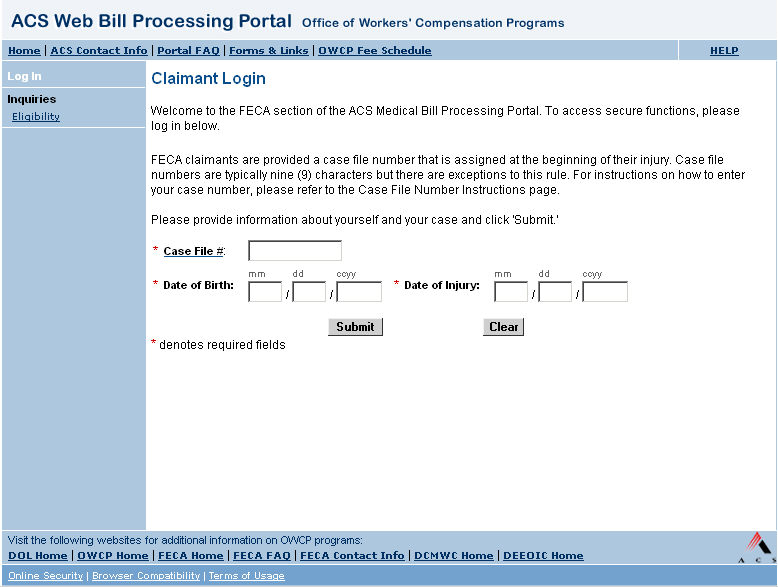
Enter Case File #, Date of Birth and Date of Injury.
Case File Number
FECA: A unique 9 character number assigned by the Department of Labor to a claimant to identify associated illnesses or injuries.
DEEOIC: 9-digit Social Security Number
Click Submit.
All three inputs are authenticated against the claimant's file. All three must be valid to allow a claimant to enter restricted areas of the portal.
|
|
Please note that the only restricted features that FECA claimants may access are Bill Status Inquiry and Medical Authorization Inquiry. Eligibility Inquiry is a public function that may be accessed regardless of whether or not a claimant has been authenticated. |
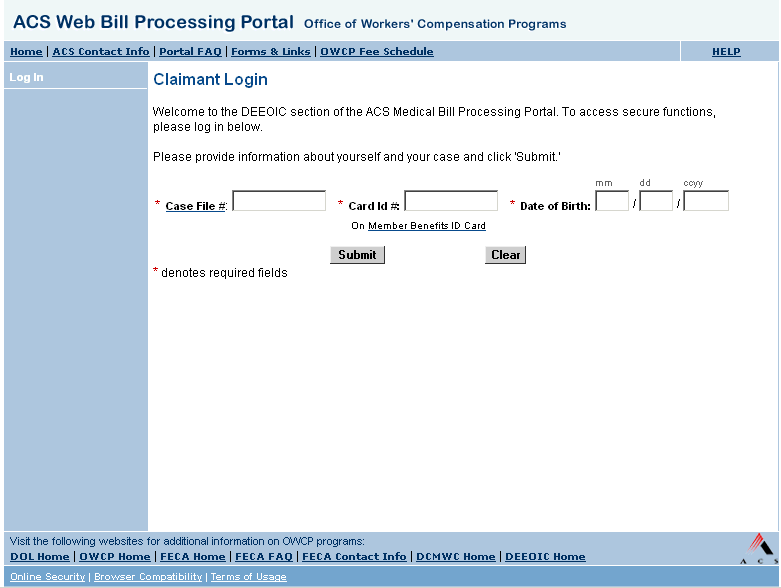
Enter Case File #, Card ID #, and Date of Birth.
Card ID
10-digit identifier, located on back of Member
Benefits card_1.png)
Click Submit.
All three inputs are authenticated against the claimant's file. All three must be valid to allow a claimant to enter restricted areas of the portal.
|
|
Please note that the only restricted features that DEEOIC claimants may access are Bill Status Inquiry, Eligibility Inquiry, and Medical Authorization Inquiry. |